GAT-USBC and AT-USBC-REV3
The purpose of the manual is to help you quickly and effectively navigate the installation and functions of your new Power Over Ethernet kit.
Our goal is to make our products as intuitive and simple to use as possible, so we value your feedback and questions directly to us at service@poetexas.com. Phone +1-512-479-0317.
Or you’re always welcome to leave questions or comments on our product page: GAT-USBC and AT-USBC-REV3

What’s Inside

PARTS LIST:
- 1 X GAT-USBC
The things you want to make sure you get are:
– USB Type C male to male cables in the configuration you need
– Screws for mounting the devices
– Home-run data cable
If you’re looking for a Power and Data over USB Type C solution, check out our GAT-USBC-PD.
PARTS LIST:
- 1 X AT-USBC-REV3
The things you want to make sure you get are:
– USB Type C male to male cables in the configuration you need
– Home-run data cable
– Keystone brackets if mounting.
If you’re looking for a Power and Data over USB Type C solution, check out our GAT-USBC-PD-V3.

General Installation

Yes, this splitter will work with a normal PoE (IEEE 802.3af) switch or midspan for 12 watts of power, but to get the full PoE power budget you need a PoE+ (IEEE 802.3at).
If you have a PoE switch and want the full PoE+ power, PoE Texas offers midspans that can add PoE+ to any PoE switch. You can find the midspans here. Do contact us at poe.shifu@poetexas.com or 512-479-0317 if you’d like help selecting a product.
Knowing a little about USB Type C helps understand how to get the most out of your device. USB Type C Power Delivery (PD) means the device your powering like a tablet or phone sends a message to the power supply, our GAT-USBC, to find out what kind of power it can supply. Normally, devices, including the GAT-USBC, advertise that they can do 5, 9, 12, 15, and 20 volts. Then your USB-C device decides what it likes best and requests that profile. Then power starts to flow. However, if the two devices cannot agree on a profile, it defaults to 5 volts. If the device being powered doesn’t like 5 volts, well, it just doesn’t charge.
How Do I Know What Profiles I Need?

The easiest way to find at least some of the profiles of your device is to look at the power supply that came with it. On the Output side you’ll find the profile of your device. Compare that to the profiles on the GAT-USBC to confirm they match.
WARNING: Samsung devices have a USBC connector, but they use QuickCharge 2.0, not PD. This model will only charge at the 5 volt 3 amp profile.
The installation is simple and only requires a few minutes to set up with now specialty tools.
- Make the home run cable from the main switch: PoE or PoE+ (preferred) in the server room or IDF.
- Run the home run cable to the end location where you want your device.
- Connect the GAT-USBC to the CAT Cable.
- Connect the USBC cable from the GAT-USBC to your end device.
- The green and orange lights will turn on and your device powers up.
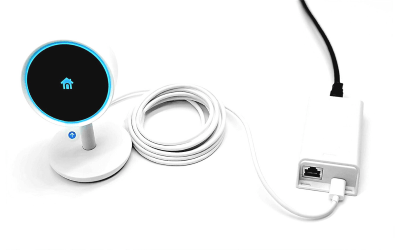

CONFIGURATION
The GAT-USBC will automatically configure the Power Delivery (PD) settings with your tablet device, so there is no configuration necessary.
TROUBLESHOOTING:
The GAT-USBC is designed to function right out of the box with all the parts necessary to do so. However, if you are having an issue, here are a couple things to check:
1 – Are the yellow and green LED lights on the GAT-USBC?
– If both lights are “off” you don’t have any power coming to the GAT-USBC.
– If only one yellow light is on, then you have power to the GAT-USBC, however, there’s a short on power output side. You can try replacing the USBC cable. If that doesn’t work, contact us for a replacement.
– The GAT-USBC may not power up immediate as soon as you connect it to PoE without a USBC device connected to it. So make sure your end device is connected.
2 – If the power cycles on and off a couple times the settles down, that is fine. It’s just the Power Delivery sorting itself out.
– If the power cycles on and off continuously, check whether the PoE port is turning on and off during this. If that’s the case, then the Powered Device is trying to draw too much power for the PoE port. Upgrade the port to PoE+. If you already have a PoE+ port, consider upgrading to the PoE-USBC-Kit that gives you a 41 watt budget.
You can also check out our warranty, including the free optional extended warranty, and returns on these pages:
Technical Specifications – GAT-USBC
Product Specifications
| Connector Types | USB Type C |
| Data Rate | 10/100/1000 |
| Dimensions | 4.5 x 2 x 1 in |
| Efficiency | 90% |
| Input Voltage Range | 44-56 volts (IEEE 802.3at compliant) |
| LEDs Per Port | Green (POE) / Yellow (USB-C) |
| Max Power for Kit | 25 watts |
| Mount Type | Wall or DIN rail clips |
| Operating Humidity | 5% to 90% |
| Operating Temperature Range | -10 – 60C |
| Output Voltage | Output Current: 3A/5v, 2.4A/9v, 2A/12v, 1.7A/15v, 1.3A/20v; REV 2 Output: 5v/3A; 9v,2.4A; 12v,2A; 15V,1.5A; 20V,1.3A |
| PoE Method | IEEE 802.3at / PoE+ / Passive 30 watt |
| PoE Mode/Pinout | Mode A/B |
| PoE Standard | IEEE 802.3at |
| Power Input | 25.5 watts |
| Weight | 3 oz |
Technical Specifications – AT-USBC-REV3
Product Specifications
| Connector Types | USB Type C |
| Data Rate | None |
| Dimensions | 3 x 2.875 x .875 in |
| Efficiency | 90% |
| Input Voltage Range | 44-56 volts (IEEE 802.3at compliant) |
| LEDs Per Port | Green (POE) / Yellow (USB-C) |
| Max Power for Kit | 25 watts |
| Mount Type | Gang Box or Keystone Mounting Brackets |
| Operating Humidity | 5% to 90% |
| Operating Temperature Range | -10 – 60C |
| Output Voltage | Output Current: 3A/5v, 2A/9v, 1.5A/12v, 1.35A/15v, 1.25A/20v |
| PoE Method | IEEE 802.3at / PoE+ / Passive 30 watt |
| PoE Mode/Pinout | Mode A/B |
| PoE Standard | IEEE 802.3at |
| Power Input | 25.5 watts |
| Weight | 3 oz |
